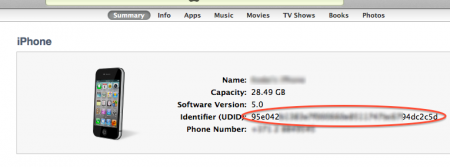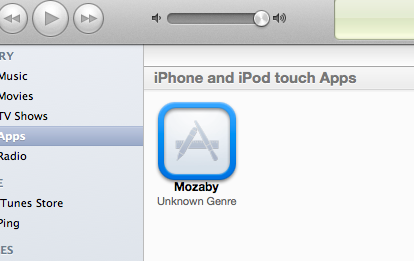Send Identifier of your iOS device
1. Connect iOS Device to PC or Mac
Launch iTunes and connect your iOS device to PC or Mac. iTunes detect your iOS device.Click “Summary” tab, and click “”iPhone Configuration Utility detects your device automatically.
2. Send Identifier
Select your devices on the left site, and select “Summary” tab.
Click “Serial Number”. Serial Number is changed “Identifier (UUID)”. Copy the identifier and send me the code.
Install Mozaby beta
1. Download Mozaby beta software and Provisioning Profile
Download Mozaby beta software (Mozaby.ipa) and Provisioning Profile (Mozaby_Ad_Hoc.mobileprovision). These urls are in the response mail.
2. Register software and profile
Drag and drop downloaded software and profile to iTunes window.
4. Install Mozaby beta software
Install Mozaby beta app same as a normal application.