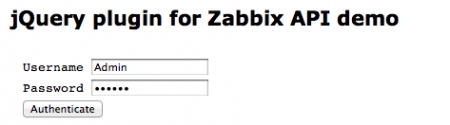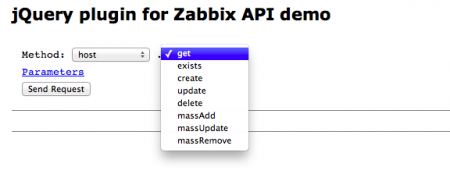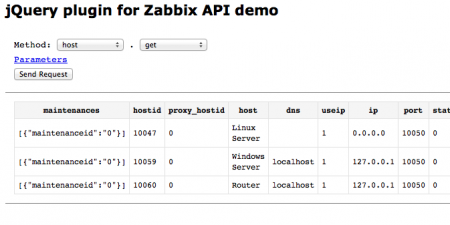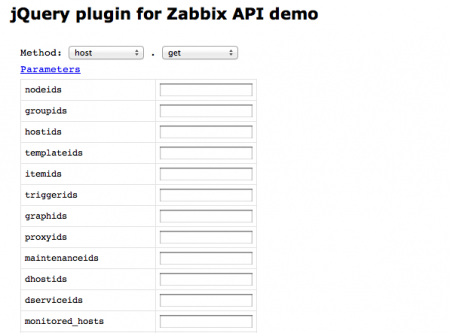Installation and using of demo application
Demo application can be used for testing Zabbix API.
- Upload demo and jqzabbix directory to web server that Zabbix web interface is working
- Edit demo/main.js
- Access demo/index.html from browser.
// Zabbix server API url var url = 'http://localhost/zabbix/api_jsonrpc.php';
- Login with user which have permission of API access
- Select Zabbix API method on dropdown list.
- Click “Send Request”, the result of the request is displayed.
- Method parameters for the request can set to click “Parameters” link
How to use jQuery plugin
Upload jqzabbix.js and jquery-1.4.2.js to the web server.
Include both of .js file in your application html file.
<script type="text/javascript" charset="utf-8" src="jquery-1.4.2.js"></script> <script type="text/javascript" charset="utf-8" src="jqzabbix.js"></script>
Create object with several options. These options are optional. Followings are default value.
server = new $.jqzabbix({
url: 'http://localhost/zabbix/api_jsonrpc.php', // URL of Zabbix API
username: 'Admin', // Zabbix login user name
password: 'zabbix', // Zabbix login password
basicauth: false, // If you use basic authentication, set true for this option
busername: '', // User name for basic authentication
bpassword: '', // Password for basic authentication
timeout: 5000, // Request timeout (milli second)
limit: 1000, // Max data number for one request
})
Need to get API version and Login before using normal api method.
server.getApiVersion(); server.userLogin();
If request is successful, API version and authentication id are stored in server property. If you need to execute some command when the function is success or error, need to specify success or error callback to these method like jQuery ajax request.
var success = function() { alert('success!'); }
var error = function() { alert('error!'); }
server.userLogin(null, success, error)
After execute getApiVersion() and userLogin() method, you can execute normal API method.
server.sendAjaxRequest(method, params, success, error)
- method: Zabbix API method listed on Zabbix API document
- params: Zabbix API method parameters
- success: Success callback function
- error: Error callback function